Good evening everyone. I just came across this forum because i've got a problem and i can't find a solution nonwhere. Hope you can help me out. Actually lately i've been having some BSOD and i decided to update single components drivers,but they occured. I decided 5mins ago to update the bios version to a the latest one to solve the problem. I updated it correctly,everything seemed to be pretty good,until it didn't boot the OS. It appears with the black screen of F8,which there are solutions like: open in safe mode,safe mode with this or that,open windows normally ect. Every option i use,it just loads 4s and then BSOD appears and in 1 sec it restarts without letting me read it. Also i read on the black screen that the problem can be resolved repairing your os. I made a try but the os cd doesn't let me view the repair option,it just shows me where i want to partitionate,delete,or install the os.
Can you please help me out,actually i'm writing on my neighbours computer. I'm really depressed. If i re-install the OS,the problem shall vanish? And will the new os read the data on the hdd without telling me it needs to format? :'( thnx to everyone for reading this!
My configuration is:
Asrock z68 pro3
i7 2600k
SSD crucial M4 (Operating system)
HDD 500gb (for data)
Ram 4gb
Gtx 550ti
Can you please help me out,actually i'm writing on my neighbours computer. I'm really depressed. If i re-install the OS,the problem shall vanish? And will the new os read the data on the hdd without telling me it needs to format? :'( thnx to everyone for reading this!
My configuration is:
Asrock z68 pro3
i7 2600k
SSD crucial M4 (Operating system)
HDD 500gb (for data)
Ram 4gb
Gtx 550ti

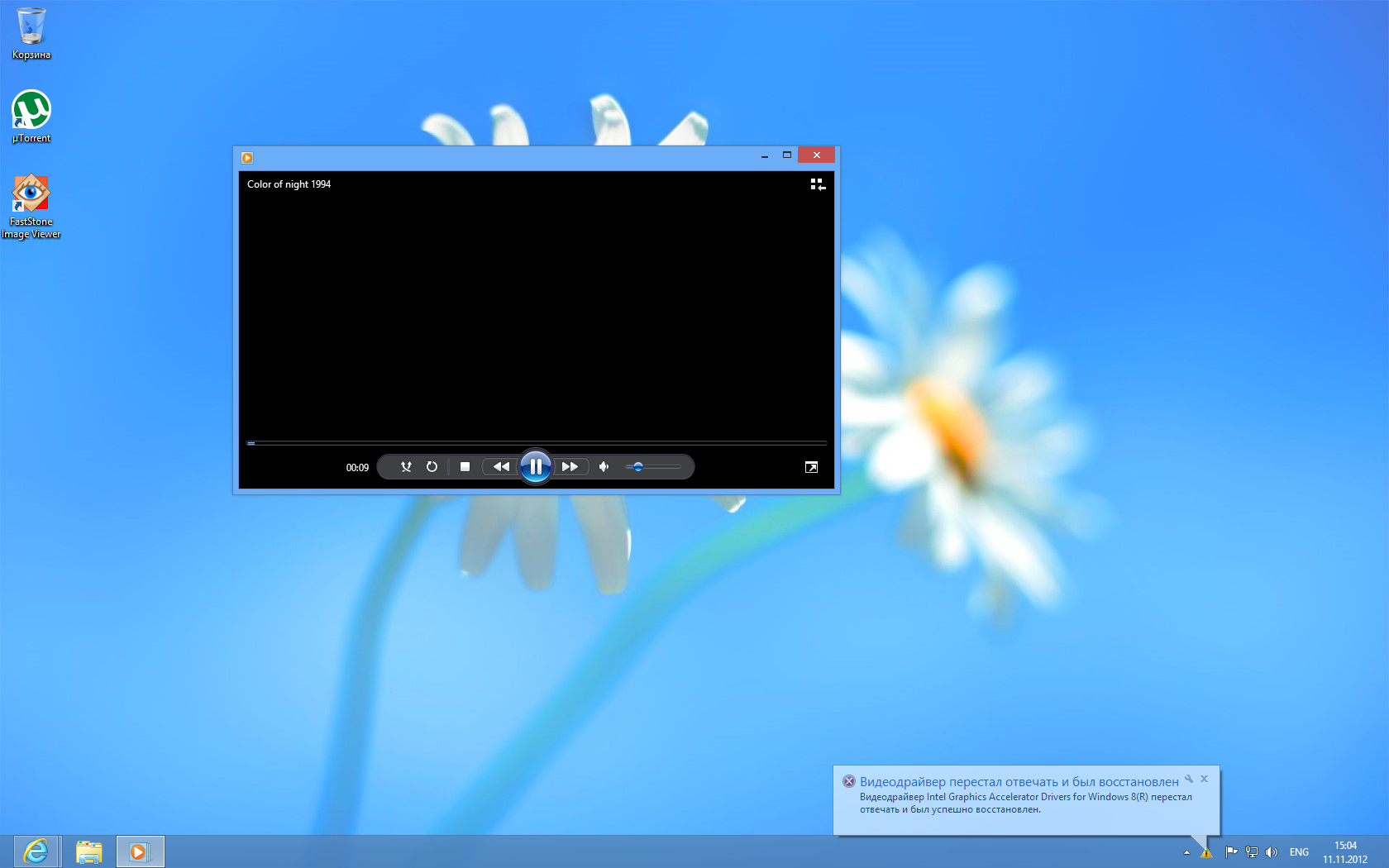


Comment