A while back I saw a screen that let me set the time for three screens to display on bootup, one of which was the time for the UCC screen to dispaly. I set all three for ten seconds. Now I see that is longer than I want for the UCC screen to display, but I can not remember where or how I set those display times. I can't find such a setting anywhere in the BIOS.
TIA.
TIA.

 , Nexus 950W
, Nexus 950W  , Asus P8Z77-V LE PLUS
, Asus P8Z77-V LE PLUS  , i7 3770k @4.2GHz
, i7 3770k @4.2GHz  , 120x240mm water cooling
, 120x240mm water cooling , EVGA GTX970 Hybrid
, EVGA GTX970 Hybrid  .
. 2x Samsung 830 128GB SSD in raid 0 for operating system and games
2x Samsung 830 128GB SSD in raid 0 for operating system and games 1x Seagate 1.8TB drive for storage
1x Seagate 1.8TB drive for storage 
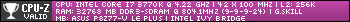

Comment