Hi Everyone,
I have a 870 Extreme3 MB running 1.6 BIOS, AMD 555BE. Here is the problem I am having.
1 - When I have the 2 sticks of OCZ DDR3 PC3-12800 (2 x 2GB kit) in memory slot A1 and B1 (blue slots). BIOS will detect as "Dual Channel Mode" in POST, however the computer will only boot after the "Memory Clock" is reset to "400Mhz". Windows would start, but run unstably. CPU-Z confirms the 400Mhz clock. RAM model #OCZ3BE1600C8LV4GK
2 - When I move the 2 sticks of RAM to memory slot A2 and B2 (white slots). Same behavior.
3 - When I move them to slot A1 and A2 (one blue one white). BIOS will detect as "Single Channel Mode. "Memory Clock" can be set to 800Mhz, and Windows would run stable.
I thought the RAM was faulty, so I went out and bought 2 more sticks of Corsair DDR3 PC3-12800 (CMX4GX3M2A1600C9), and the result was exactly the same. There is also no difference whether UCC is enabled or not.
Now, I am not crying over Single / Dual Channel mode, for I know the difference is very little, however with this problem, I cannot fully utilized all 4 memory slots on the MB which is a bummer.
Can anyone suggest a next step for me?
Thanks
I have a 870 Extreme3 MB running 1.6 BIOS, AMD 555BE. Here is the problem I am having.
1 - When I have the 2 sticks of OCZ DDR3 PC3-12800 (2 x 2GB kit) in memory slot A1 and B1 (blue slots). BIOS will detect as "Dual Channel Mode" in POST, however the computer will only boot after the "Memory Clock" is reset to "400Mhz". Windows would start, but run unstably. CPU-Z confirms the 400Mhz clock. RAM model #OCZ3BE1600C8LV4GK
2 - When I move the 2 sticks of RAM to memory slot A2 and B2 (white slots). Same behavior.
3 - When I move them to slot A1 and A2 (one blue one white). BIOS will detect as "Single Channel Mode. "Memory Clock" can be set to 800Mhz, and Windows would run stable.
I thought the RAM was faulty, so I went out and bought 2 more sticks of Corsair DDR3 PC3-12800 (CMX4GX3M2A1600C9), and the result was exactly the same. There is also no difference whether UCC is enabled or not.
Now, I am not crying over Single / Dual Channel mode, for I know the difference is very little, however with this problem, I cannot fully utilized all 4 memory slots on the MB which is a bummer.
Can anyone suggest a next step for me?
Thanks

 , Nexus 950W
, Nexus 950W  , Asus P8Z77-V LE PLUS
, Asus P8Z77-V LE PLUS  , i7 3770k @4.2GHz
, i7 3770k @4.2GHz  , 120x240mm water cooling
, 120x240mm water cooling , EVGA GTX970 Hybrid
, EVGA GTX970 Hybrid  .
. 2x Samsung 830 128GB SSD in raid 0 for operating system and games
2x Samsung 830 128GB SSD in raid 0 for operating system and games 1x Seagate 1.8TB drive for storage
1x Seagate 1.8TB drive for storage 
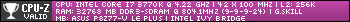
Comment