Hey guys I decided to update my bios since it thought there was an error with the sensor because the readings of my CPU reached to 233 C(yes celcius not fahrenheit). I updated the bios using the .exe file
for the ASRock H55DE3 motherboard. It told me the update was successful and it said to finish it I need to restart. After restarting when it was about to go to my desktop it had a BSOD. I tried start up repair 5 times in a row. Checked the bios and the version changed from P1.80 to P2.80. I am really confused to what is the problem here since I think the bios update was successful. Im using my other pc just to look for solutions. But I haven't found any with the same problem as mine. Any help will be appreciated.
I need to fix my pc quickily because of my files in there are for my school project. And I will fail if my pc doesn't get fixed.
Sorry if I dont speak english fluently but please bear with me
Edit: The BSOD shows for a split second so I cant tell what the problem is. And It says that I have no restore points but I remember I created a system restore point 2 days ago.
The start-up repair says that it cannot fix the problem. And it also wont start in safe mode.
PC specs (if you guys need to know):
MoBo: H55DE3
CPU: core i5 650
HD : One Hitachi and another one (forgot the name)
Ram: 4gb
OS: Windows 7 Professional 32bit
for the ASRock H55DE3 motherboard. It told me the update was successful and it said to finish it I need to restart. After restarting when it was about to go to my desktop it had a BSOD. I tried start up repair 5 times in a row. Checked the bios and the version changed from P1.80 to P2.80. I am really confused to what is the problem here since I think the bios update was successful. Im using my other pc just to look for solutions. But I haven't found any with the same problem as mine. Any help will be appreciated.
I need to fix my pc quickily because of my files in there are for my school project. And I will fail if my pc doesn't get fixed.
Sorry if I dont speak english fluently but please bear with me
Edit: The BSOD shows for a split second so I cant tell what the problem is. And It says that I have no restore points but I remember I created a system restore point 2 days ago.
The start-up repair says that it cannot fix the problem. And it also wont start in safe mode.
PC specs (if you guys need to know):
MoBo: H55DE3
CPU: core i5 650
HD : One Hitachi and another one (forgot the name)
Ram: 4gb
OS: Windows 7 Professional 32bit

 , Nexus 950W
, Nexus 950W  , Asus P8Z77-V LE PLUS
, Asus P8Z77-V LE PLUS  , i7 3770k @4.2GHz
, i7 3770k @4.2GHz  , 120x240mm water cooling
, 120x240mm water cooling , EVGA GTX970 Hybrid
, EVGA GTX970 Hybrid  .
. 2x Samsung 830 128GB SSD in raid 0 for operating system and games
2x Samsung 830 128GB SSD in raid 0 for operating system and games 1x Seagate 1.8TB drive for storage
1x Seagate 1.8TB drive for storage 
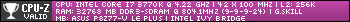
Comment