Hi All-
I just received a gaming desktop as a gift.
The computer came loaded with Windows 7 64 Bit. I believe the gift giver wanted me to make full use of the 8 gigs of memory, so he went for the 64 bit version.
I am having lots of crashing problems with gaming. I have read that many of the games I have been playing on Vista, will not play properly with 64 Bit Windows 7.
So far the game companies have been little to no help and patches are slow in coming at best.
I don't have a good understanding of how I might work around this until game makers get caught up.
I have heard people say, "Just use 2 hard drives and install vista on one, or Windows 7 32 Bit, and install your Windows 7 64 bit on the other." I would imagine that even if that allowed me to play all the games, along with utilizing the full 8 gig memory in other applications, wouldn't I have to keep pulling the power cable from one of the H.D.'s each time I want to boot from the other?
Someone else also told me, since I have a new, unused version of windows 7 32 Bit at home, I might want to install that on a second hard drive similar to what was suggested above, or if it is too much of a hassle, create the 64 Bit backup disks, uninstall the 64 bit version, and install the 32 Bit Windows 7 until the game problems have been resolved.
My concern with that suggestion is that I need to be sure that these backup disks I will be creating, will allow me to reinstall the 64 Bit version of Windows 7, if I want to go back to that from the 32 bit version.
The third suggestion that I heard about was using XP Mode. Can I use XP mode on this new computer to play the games that won't work with the 64 Bit version of Windows 7?
I am sorry this thread was so long, but I really need some suggestions and some feedback on the three scenarios above.
Thanks so much!
Sunyb36
(Joan)
I just received a gaming desktop as a gift.
The computer came loaded with Windows 7 64 Bit. I believe the gift giver wanted me to make full use of the 8 gigs of memory, so he went for the 64 bit version.
I am having lots of crashing problems with gaming. I have read that many of the games I have been playing on Vista, will not play properly with 64 Bit Windows 7.
So far the game companies have been little to no help and patches are slow in coming at best.
I don't have a good understanding of how I might work around this until game makers get caught up.
I have heard people say, "Just use 2 hard drives and install vista on one, or Windows 7 32 Bit, and install your Windows 7 64 bit on the other." I would imagine that even if that allowed me to play all the games, along with utilizing the full 8 gig memory in other applications, wouldn't I have to keep pulling the power cable from one of the H.D.'s each time I want to boot from the other?
Someone else also told me, since I have a new, unused version of windows 7 32 Bit at home, I might want to install that on a second hard drive similar to what was suggested above, or if it is too much of a hassle, create the 64 Bit backup disks, uninstall the 64 bit version, and install the 32 Bit Windows 7 until the game problems have been resolved.
My concern with that suggestion is that I need to be sure that these backup disks I will be creating, will allow me to reinstall the 64 Bit version of Windows 7, if I want to go back to that from the 32 bit version.
The third suggestion that I heard about was using XP Mode. Can I use XP mode on this new computer to play the games that won't work with the 64 Bit version of Windows 7?
I am sorry this thread was so long, but I really need some suggestions and some feedback on the three scenarios above.
Thanks so much!
Sunyb36
(Joan)


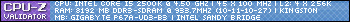
Comment