It's time to finally upgrade. I tried to just upgrade my GPU but it's not quite enough. Basically I'm building the system around my already purchased nvidia geforce gtx 980 (I think it's a basic reference 4GB) .... the $550 one.
Here's the rest I have in mind. What do you think?
Thinking about purchasing.....
MSI MSI Gaming Z170A XPOWER GAMING TITANIUM EDITION
MSI MSI Gaming Z170A XPOWER GAMING TITANIUM EDITION LGA 1151 Intel Z170 HDMI SATA 6Gb/s USB 3.1 ATX Intel Motherboard - Newegg.com
Intel Core i5-4690K
Intel Core i5-4690K Haswell Refresh Quad-Core 3.5GHz LGA 1150 Desktop Processor BX80646I54690K - Newegg.com - Newegg.com
G.Skill TridentZ 16GBx2 DDR4 3200
G.SKILL TridentZ Series 16GB (2 x 8GB) 288-Pin DDR4 SDRAM DDR4 3200 (PC4 25600) Intel Z170 Platform / Intel X99 Platform Desktop Memory Model F4-3200C16D-16GTZB - Newegg.com
....
Will that processor work on this motherboard? Any thoughts? This is mainly for gaming and movies
Thanks!
PS - any advice on storage would be appreciated - especially if it takes advantage of features on that mobo.
Here's the rest I have in mind. What do you think?
Thinking about purchasing.....
MSI MSI Gaming Z170A XPOWER GAMING TITANIUM EDITION
MSI MSI Gaming Z170A XPOWER GAMING TITANIUM EDITION LGA 1151 Intel Z170 HDMI SATA 6Gb/s USB 3.1 ATX Intel Motherboard - Newegg.com
Intel Core i5-4690K
Intel Core i5-4690K Haswell Refresh Quad-Core 3.5GHz LGA 1150 Desktop Processor BX80646I54690K - Newegg.com - Newegg.com
G.Skill TridentZ 16GBx2 DDR4 3200
G.SKILL TridentZ Series 16GB (2 x 8GB) 288-Pin DDR4 SDRAM DDR4 3200 (PC4 25600) Intel Z170 Platform / Intel X99 Platform Desktop Memory Model F4-3200C16D-16GTZB - Newegg.com
....
Will that processor work on this motherboard? Any thoughts? This is mainly for gaming and movies
Thanks!
PS - any advice on storage would be appreciated - especially if it takes advantage of features on that mobo.






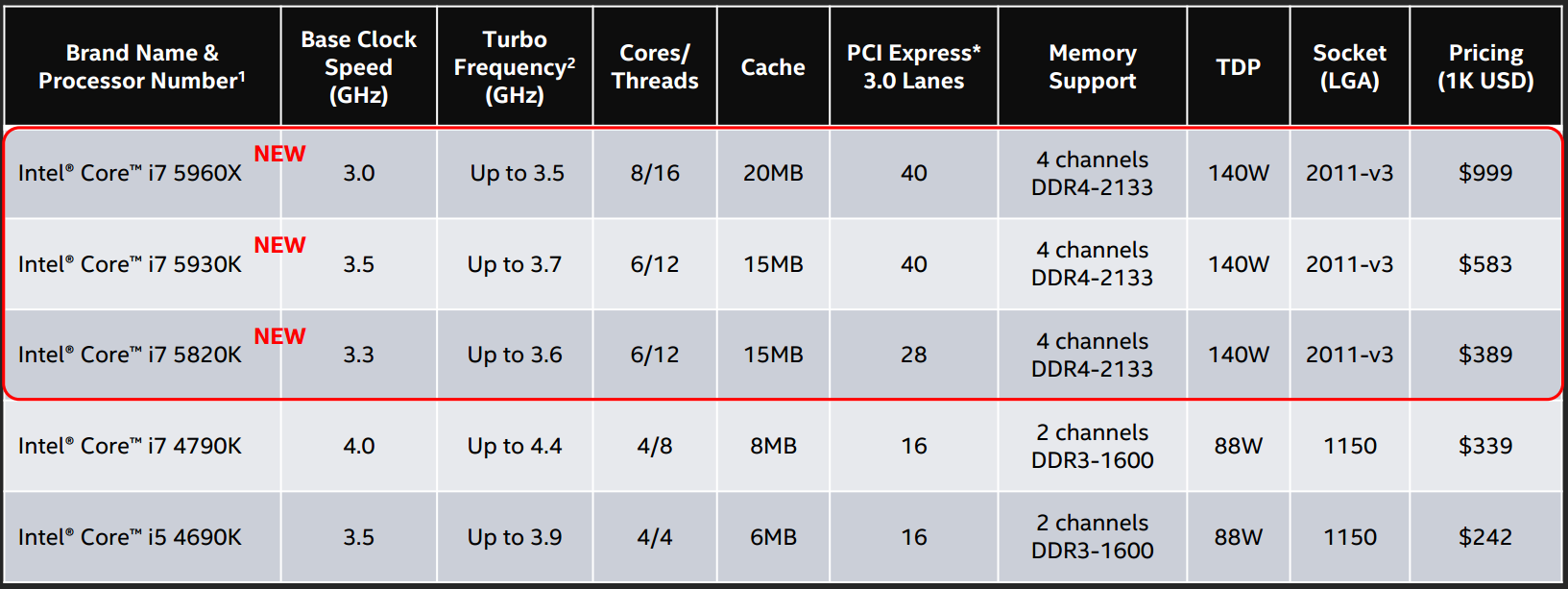
Comment