I have 2x Samsung 840 PRO 128gb SSD's (new)- I use for Windows 7 Ultimate 64bit OS. I had several games installed that I uninstalled. End result: I wasn't satisfied with the amount of unused disk space I gained from doing the game uninstalls. I went into BIOS and deleted OS raid0 which should have formated ssd's. Shut down PC. I cleared CMOS - started PC - went back into BIOS loaded optimized defaults - rebooted - went back into BIOS and loaded my OC settings - rebooted went back into HDD setup and set the ssd's to raid0 - rebooted and loaded OS. I have now have 189gb of unused disk space. I usually have 206gb after installing OS. This is without any other updates. How do I test ssd's to see if they have a problem? Or do I have the problem? Any help with this problem would be much appreciated. Thanks, wibujo
Announcement
Collapse
No announcement yet.
OS raid0 ssd problem
Collapse
X
-
OS raid0 ssd problem
Tags: None
-
Re: OS raid0 ssd problem
You didn't say if you've manually set the over provisioning size for each of your ssd's.
I've never used a raid setup and I'm not sure how Samsung's Magician software will set up the OP space with an existing raid 0 array.
I currently have a 100GB boot partition with my single 128GB Samsung 830 ssd with the remaining unused space for the OP area.Q9650 @ 4.10GHz [9x456MHz]
P35-DS4 [rev: 2.0] ~ Bios: F14
4x2GB OCZ Reaper PC2-8500 1094MHz @5-5-5-15
MSI N460GTX Hawk Talon Attack (1GB) video card <---- SLI ---->
Seasonic SS-660XP2 80 Plus Platinum psu (660w)
WD Caviar Black WD6401AALS 640GB (data)
Samsung 840 Pro 256GB SSD (boot)
SLI @ 16/4 works when running HyperSLICooler Master 120XL Seidon push/pull AIO cpu water cooling
Cooler Master HAF XB computer case (RC-902XB-KKN1)
Asus VH242H 24" monitor [1920x1080]
MSI N460GTX Hawk (1GB) video card
Logitech Z-5500 Digital 5.1 Speakers
win7 x64 sp1 Home Premium
HT|Omega Claro plus+ sound card
CyberPower CP1500PFCLCD UPSE6300 (R0) @ 3.504GHz [8x438MHz] ~~ P35-DS3L [rev: 1.0] ~ Bios: F9 ~~ 4x2GB Kingston HyperX T1 PC2-8500, 876MHz @4-4-4-10
Seasonic X650 80+ gold psu (650w) ~~ Xigmatek Balder HDT 1283 cpu cooler ~~ Cooler Master CM 690 case (RC-690-KKN1-GP)
Samsung 830 128GB SSD MZ-7PC128B/WW (boot) ~~ WD Caviar Black WD6401AALS 640GB (data) ~~ ZM-MFC2 fan controller
HT|Omega Striker 7.1 sound card ~~ Asus VH242H monitor [1920x1080] ~~ Logitech Z-5500 Digital 5.1 Speakers
win7 x64 sp1 Home Premium ~~ CyberPower CP1500PFCLCD U.P.S.
-
Re: OS raid0 ssd problem
My question is, is there any difference in the used space after the latest OS installation?
First, what is the total capacity of the RAID 0 volume? As in right click on the volume in Windows Explorer, and select Properties. Two 128GB SSDs in RAID 0 should have a total capacity of 238GB, as Windows determines capacity. Or start Disk Management and check the RAID 0 volume, it should show the same capacity on the left, 238GB.
Disk Management will also show each partition size, and if any space is unallocated.
Comment
-
Re: OS raid0 ssd problem
profJim, I'm not familiar with the over provisioning your talking about. Please forgive me for being a noob. I've always have used raid0 for my OS's. I've done at least 4 clean installs with my M4's and I always had 206gb of unused disk space left after install. Thats with no updates. Before install it did say I had 238 gb of unused disk space at the begining of windows7 install. Right now windows explorer says I have - used space 49gb - unused space 189gb. I bought one 840 pro @ newwegg and bought one @ bestbuy. One is made in China and one is made in Korea. I don't know if that makes any difference. I'm losing 17gb of unused disk space and wonder if one of the ssd's might be bad.
Comment
-
Re: OS raid0 ssd problem
Your Samsung numbers add up correctly with 189 + 49 = 238GB.
With your M4 raid0 setup, is it possible that after the initial win7 installation, you let windows disk cleanup delete some or all of the no longer needed installation files?
I think that Samsung's Magician software has a default over provisioning setting that will use about 10% of your total ssd capacity. You will have longer ssd life and better performance when you have a reasonable OP area. Most other ssd brands have a built in OP area that can't be modified.
There are several programs that report details about ssd and hdd health issues.
I like CrystalDiskInfo - Software - Crystal Dew World
Q9650 @ 4.10GHz [9x456MHz]
P35-DS4 [rev: 2.0] ~ Bios: F14
4x2GB OCZ Reaper PC2-8500 1094MHz @5-5-5-15
MSI N460GTX Hawk Talon Attack (1GB) video card <---- SLI ---->
Seasonic SS-660XP2 80 Plus Platinum psu (660w)
WD Caviar Black WD6401AALS 640GB (data)
Samsung 840 Pro 256GB SSD (boot)
SLI @ 16/4 works when running HyperSLICooler Master 120XL Seidon push/pull AIO cpu water cooling
Cooler Master HAF XB computer case (RC-902XB-KKN1)
Asus VH242H 24" monitor [1920x1080]
MSI N460GTX Hawk (1GB) video card
Logitech Z-5500 Digital 5.1 Speakers
win7 x64 sp1 Home Premium
HT|Omega Claro plus+ sound card
CyberPower CP1500PFCLCD UPSE6300 (R0) @ 3.504GHz [8x438MHz] ~~ P35-DS3L [rev: 1.0] ~ Bios: F9 ~~ 4x2GB Kingston HyperX T1 PC2-8500, 876MHz @4-4-4-10
Seasonic X650 80+ gold psu (650w) ~~ Xigmatek Balder HDT 1283 cpu cooler ~~ Cooler Master CM 690 case (RC-690-KKN1-GP)
Samsung 830 128GB SSD MZ-7PC128B/WW (boot) ~~ WD Caviar Black WD6401AALS 640GB (data) ~~ ZM-MFC2 fan controller
HT|Omega Striker 7.1 sound card ~~ Asus VH242H monitor [1920x1080] ~~ Logitech Z-5500 Digital 5.1 Speakers
win7 x64 sp1 Home Premium ~~ CyberPower CP1500PFCLCD U.P.S.
Comment
-
Re: OS raid0 ssd problem
OP is always a good thing for SSDs. When using a RAID array of Samsung SSDs, the Magician software OP feature may not work, but OP can always be done with Disk Management. But this is unrelated to the OP's issue, AFAIK.
As Prof Jim said, the size of your RAID 0 volume of your two SSDs is correct (238GB), so the SSDs are not at fault.
Free space on a disk volume is determined by overall capacity, minus used space. Your capacity is correct, 238GB, so time to look at used space.
What are you using to check free space, etc?
The usual causes of excessive used space are: Page file size allocation. Hibernation being enabled with large amounts of RAM (which you have, 24GB.) System Restore set to a high allocation amount.
Check your Windows installation, the folder sizes and what folders exist, any ".old" folders around?
Run Windows Disk Cleanup to remove unneeded files. Are you rebooting the PC, which can be necessary for Windows to see things correctly?
Comment
-
Re: OS raid0 ssd problem
Thanks alot guys. My main concern was the missing disk space - the default over provisioning might be the culprit. I did get the disk info with windows explorer (picture of disk with pie cuts in it.) I have all window updates and motherboard drivers installed. Everything is working perfect. Thanks for the help. wibujo
Comment
-
Q9650 @ 4.10GHz [9x456MHz]
P35-DS4 [rev: 2.0] ~ Bios: F14
4x2GB OCZ Reaper PC2-8500 1094MHz @5-5-5-15
MSI N460GTX Hawk Talon Attack (1GB) video card <---- SLI ---->
Seasonic SS-660XP2 80 Plus Platinum psu (660w)
WD Caviar Black WD6401AALS 640GB (data)
Samsung 840 Pro 256GB SSD (boot)
SLI @ 16/4 works when running HyperSLICooler Master 120XL Seidon push/pull AIO cpu water cooling
Cooler Master HAF XB computer case (RC-902XB-KKN1)
Asus VH242H 24" monitor [1920x1080]
MSI N460GTX Hawk (1GB) video card
Logitech Z-5500 Digital 5.1 Speakers
win7 x64 sp1 Home Premium
HT|Omega Claro plus+ sound card
CyberPower CP1500PFCLCD UPSE6300 (R0) @ 3.504GHz [8x438MHz] ~~ P35-DS3L [rev: 1.0] ~ Bios: F9 ~~ 4x2GB Kingston HyperX T1 PC2-8500, 876MHz @4-4-4-10
Seasonic X650 80+ gold psu (650w) ~~ Xigmatek Balder HDT 1283 cpu cooler ~~ Cooler Master CM 690 case (RC-690-KKN1-GP)
Samsung 830 128GB SSD MZ-7PC128B/WW (boot) ~~ WD Caviar Black WD6401AALS 640GB (data) ~~ ZM-MFC2 fan controller
HT|Omega Striker 7.1 sound card ~~ Asus VH242H monitor [1920x1080] ~~ Logitech Z-5500 Digital 5.1 Speakers
win7 x64 sp1 Home Premium ~~ CyberPower CP1500PFCLCD U.P.S.
Comment
-
Re: OS raid0 ssd problem
The "default" over provisioning that Prof Jim mentioned is just the default size of the space that could be for OP. It is not applied to a SSD or RAID volume unless you manually choose to create OP space in the Magician software. You have not mentioned using the Magician software at all, or if it is even installed.Originally posted by wibujo View PostThanks alot guys. My main concern was the missing disk space - the default over provisioning might be the culprit. I did get the disk info with windows explorer (picture of disk with pie cuts in it.) I have all window updates and motherboard drivers installed. Everything is working perfect. Thanks for the help. wibujo
Unless you specifically created the OP space with the Magician software, or with Disk Management, there is no OP space on the RAID volume.
Since the Windows pie chart is showing 238GB as the total space for the RAID volume, you do not have any OP space set aside on your RAID volume.
Prof. Jim's example of his Samsung SSD is a perfect example of this. Note that his SSD's total capacity is 100GB in the Windows Properties display. The unallocated space is not included in the total capacity of the SSD. The real total capacity is 119.24GB, as seen in Disk Management.
Comment

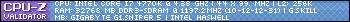
Comment