Team Group Inc
this is my spec
inter i7 975 @ 4gb ( 25x, bclk 160 ) v1.3875
ram team group xteem version current running 7-8-7-20 2T 1600mhz. 10x v1.450
motherboard gigabyte ga x58a ud7 v1 bios 7u
vga 285 evga 2gb
psw Vulcan 1200w
thanks in advance
this is my spec
inter i7 975 @ 4gb ( 25x, bclk 160 ) v1.3875
ram team group xteem version current running 7-8-7-20 2T 1600mhz. 10x v1.450
motherboard gigabyte ga x58a ud7 v1 bios 7u
vga 285 evga 2gb
psw Vulcan 1200w
thanks in advance


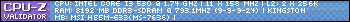


Comment