While these are not the greatest of timings, I did stop myself from going to CAS 10, which I think now maybe I should have to see how high that would take me?
This is Mushkin 998679 7-8-7-20 1600Mhz kit
998679 - 6GB (3x2GB) DDR3 PC3-12800 7-8-7-20 Blackline (Triple Kit)



I had a terrible time this session and chose the wrong OS and disk setup for much of what I planned to accomplish, so that may have also hindered my memory clocking progress too...
Not sure, I can only hope for a better session next time around.
I also did not have a second sensor wire, so I could not monitor the memory temps vs voltage, so I wasn't sure what temps the memory was reaching, maybe once I get another sensor I can do better. Not even sure if the memory was actually getting all that cold, maybe not really so these could probably go a bit higher once I can do things properly
Max 9-11-x-x @ 2691.6Mhz

CPU-Z Validator 3.1
Max 9-12-x-x @ 2713Mhz

CPU-Z Validator 3.1
Air testing results here (2500-2600Mhz)
This is Mushkin 998679 7-8-7-20 1600Mhz kit
998679 - 6GB (3x2GB) DDR3 PC3-12800 7-8-7-20 Blackline (Triple Kit)



I had a terrible time this session and chose the wrong OS and disk setup for much of what I planned to accomplish, so that may have also hindered my memory clocking progress too...
Not sure, I can only hope for a better session next time around.
I also did not have a second sensor wire, so I could not monitor the memory temps vs voltage, so I wasn't sure what temps the memory was reaching, maybe once I get another sensor I can do better. Not even sure if the memory was actually getting all that cold, maybe not really so these could probably go a bit higher once I can do things properly
Max 9-11-x-x @ 2691.6Mhz

CPU-Z Validator 3.1
Max 9-12-x-x @ 2713Mhz

CPU-Z Validator 3.1
Air testing results here (2500-2600Mhz)


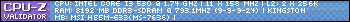

Comment