OCZ3G1600LV6GK. 6 GB kit, 3x2gb rated for 1600mhz 8-8-8-24 @ 1.65 volts.
This ram was cheap when I bought it at the end of June 09. It was $85 after a $15 MIR. The only other ram that was 1600 cl8, 1300 CL6 or 7 was $20-$40 more on average at the time. This OCZ memory now retails in upwards $150+ before rebates. At the time it seemed like a great deal till I noticed a lot of i7 owners having stability issues until other memory modules were used.
The latest bios (F13 from March) seems to have solved the ram's instability for me on my Gigabyte EX58-UD4p. Since all EX58-UD** bios change logs report "Memory Compatibility", I would assume the issue could be fixed on the EX58-UD** boards.
System information can be found here:
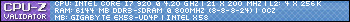
(note: for stressing 1600 8-8-8-24 I ram the GTX275 @ stock voltage+frequencies, this was to help remove the possibility the card was on the fritz, or was stressing the PCIe chip too much)
So far at the 48 hour mark after a few tweaks over the past week. More will come after I am sure thing are good.
This ram was cheap when I bought it at the end of June 09. It was $85 after a $15 MIR. The only other ram that was 1600 cl8, 1300 CL6 or 7 was $20-$40 more on average at the time. This OCZ memory now retails in upwards $150+ before rebates. At the time it seemed like a great deal till I noticed a lot of i7 owners having stability issues until other memory modules were used.
The latest bios (F13 from March) seems to have solved the ram's instability for me on my Gigabyte EX58-UD4p. Since all EX58-UD** bios change logs report "Memory Compatibility", I would assume the issue could be fixed on the EX58-UD** boards.
System information can be found here:
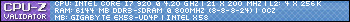
(note: for stressing 1600 8-8-8-24 I ram the GTX275 @ stock voltage+frequencies, this was to help remove the possibility the card was on the fritz, or was stressing the PCIe chip too much)
So far at the 48 hour mark after a few tweaks over the past week. More will come after I am sure thing are good.


Comment