ONE LAST HURRAH: Before saying Goodbye to my Beloved MSI Eclipse!!!
<?xml:namespace prefix = o ns = "urn:schemas-microsoft-com:office:office" /><o:p></o:p>
Well it has been two months since I purchased this MSI Eclipse SLI board and while waiting for its bigger brother MSI Eclipse Plus, I would like to try out a new board from another manufacturer. Before I pass this board to its new owner, I decided to give it a little review to so that other people who will be upgrading to i7 platform will have some idea how good or how bad this board is.
<o:p></o:p>
A few months ago and maybe until now, Eclipse is the flagship board of MSI in terms of i7 based motherboard. Its bigger brother MSI Eclipse Plus has already been sighted in some forums but no definite date yet on when it will be available in the market.
<o:p></o:p>
The Box
<o:p></o:p>
The size of the box was way bigger than my old P45 motherboards. It is actually almost 2x the size of the conventional ATX board box.
<o:p></o:p>

<o:p></o:p>
Upon opening the panel on the box, you will see a lot of information about the board! You will also see the added stuff from MSI like the Green Power Genie as well as the awesome Creative Xfi! Yes, a creative Xfi Extreme Audio PCIe sound card was included on the package.
<o:p></o:p>
Upon opening the box, you will see a plastic container (I am assuming that this is anti-static) that contains the motherboard, DLED2, Green Power Genie and creative X-fi.
<o:p></o:p>

<o:p></o:p>
<o:p></o:p>
<o:p></o:p>
<o:p></o:p>

<o:p></o:p>

<o:p></o:p>

<o:p></o:p>
<o:p></o:p>
The Board and Layout:
<o:p></o:p>
<o:p></o:p>
<o:p></o:p>
<o:p></o:p>

<o:p></o:p>
<o:p></o:p>
The board came with 10 sata ports! 6 of them in 90 degrees are connected to the ICH10 and the 4 are actually by the jmicron chips attached to the board and also function as
<o:p></o:p>

<o:p></o:p>
<o:p></o:p>
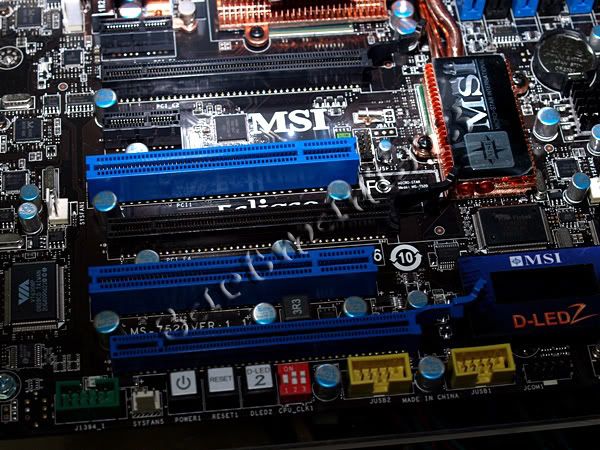
<o:p></o:p>
<o:p></o:p>
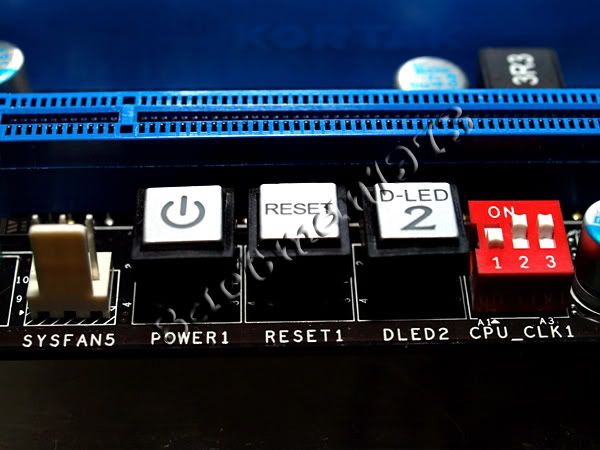
<o:p></o:p>
<o:p></o:p>
<o:p></o:p>

<o:p></o:p>
<o:p></o:p>
<?xml:namespace prefix = o ns = "urn:schemas-microsoft-com:office:office" /><o:p></o:p>
Well it has been two months since I purchased this MSI Eclipse SLI board and while waiting for its bigger brother MSI Eclipse Plus, I would like to try out a new board from another manufacturer. Before I pass this board to its new owner, I decided to give it a little review to so that other people who will be upgrading to i7 platform will have some idea how good or how bad this board is.
<o:p></o:p>
A few months ago and maybe until now, Eclipse is the flagship board of MSI in terms of i7 based motherboard. Its bigger brother MSI Eclipse Plus has already been sighted in some forums but no definite date yet on when it will be available in the market.
<o:p></o:p>
The Box
<o:p></o:p>
The size of the box was way bigger than my old P45 motherboards. It is actually almost 2x the size of the conventional ATX board box.
<o:p></o:p>

<o:p></o:p>
Upon opening the panel on the box, you will see a lot of information about the board! You will also see the added stuff from MSI like the Green Power Genie as well as the awesome Creative Xfi! Yes, a creative Xfi Extreme Audio PCIe sound card was included on the package.
<o:p></o:p>
Upon opening the box, you will see a plastic container (I am assuming that this is anti-static) that contains the motherboard, DLED2, Green Power Genie and creative X-fi.
<o:p></o:p>

<o:p></o:p>
<o:p></o:p>
<o:p></o:p>
<o:p></o:p>

<o:p></o:p>

<o:p></o:p>

<o:p></o:p>
<o:p></o:p>
The Board and Layout:
<o:p></o:p>
<o:p></o:p>
<o:p></o:p>
<o:p></o:p>

<o:p></o:p>
<o:p></o:p>
The board came with 10 sata ports! 6 of them in 90 degrees are connected to the ICH10 and the 4 are actually by the jmicron chips attached to the board and also function as
<o:p></o:p>

<o:p></o:p>
<o:p></o:p>
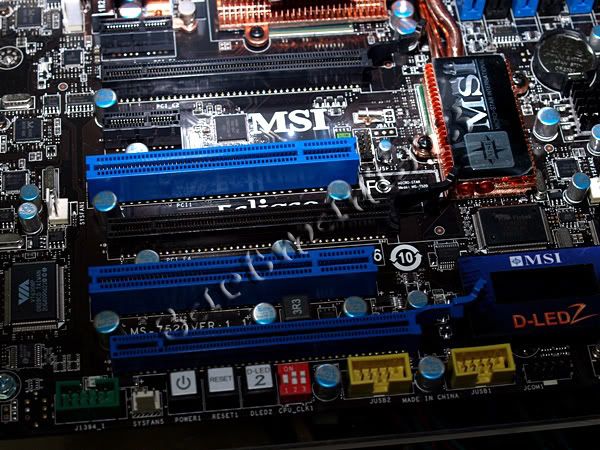
<o:p></o:p>
<o:p></o:p>
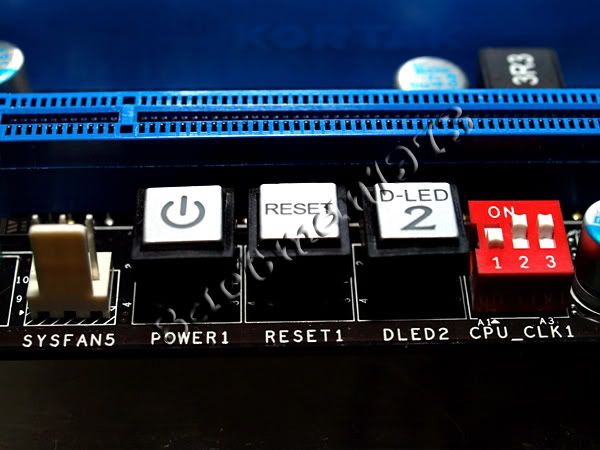
<o:p></o:p>
<o:p></o:p>
<o:p></o:p>

<o:p></o:p>
<o:p></o:p>

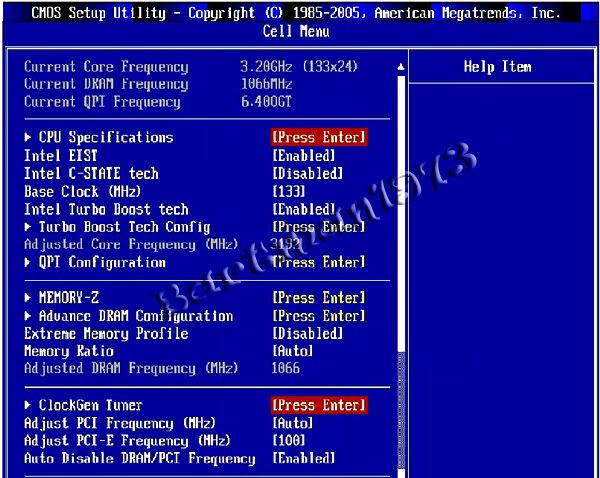
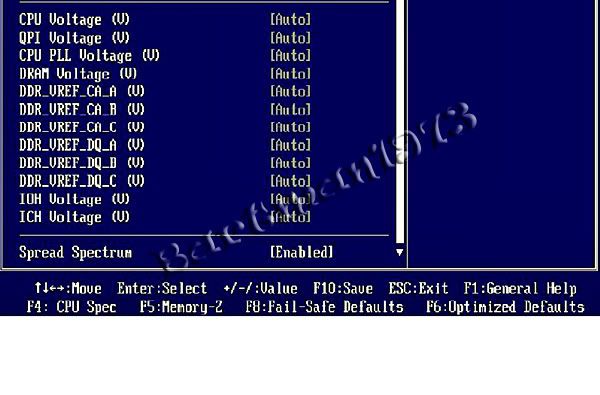
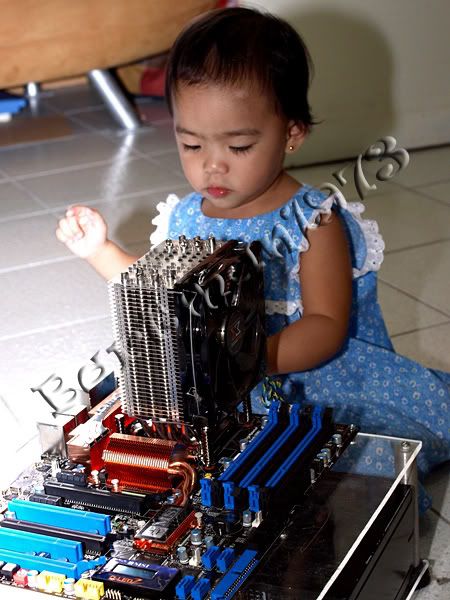
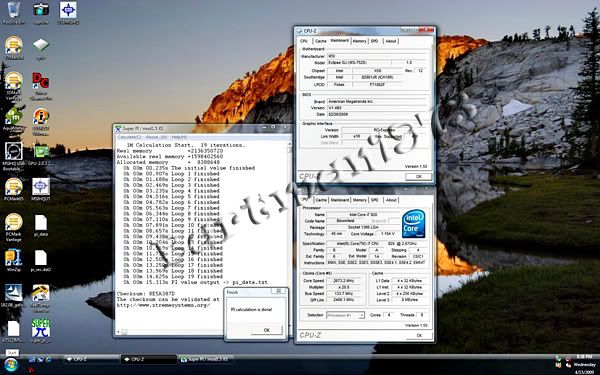

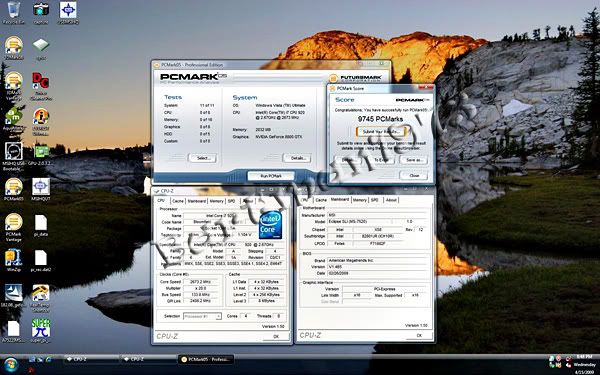


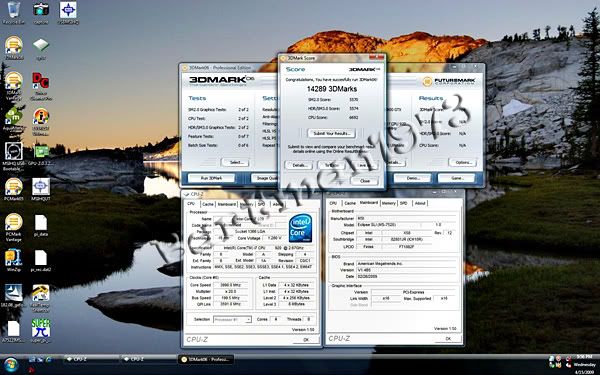


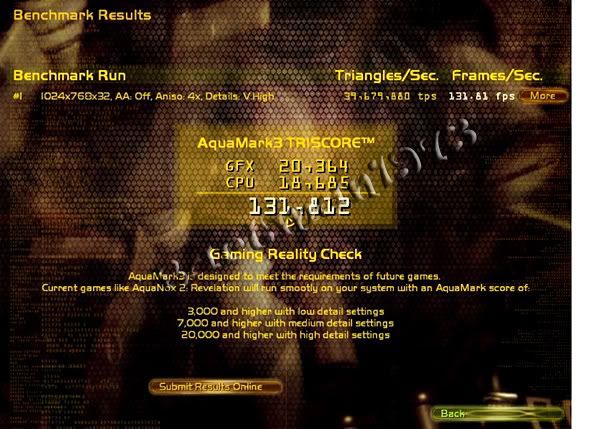
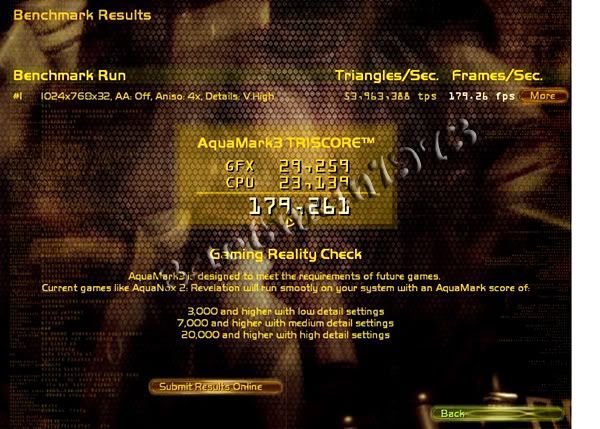


Comment