About 6 mo ago, upon startup, my rig just kind of sat there for about 10 minutes. This was during the first power-up of the day or had been turned off for at least 2+ hours (haven't timed...should make detailed notes except this just doesn't make sense. Was ready to relegate this anomaly to the gods and live with it...except...my machine has been totally upgraded in the last month, well almost. The ONLY...want to stress that... parts from the prior build were the monitor, hard disk drives, DVD and floppy drives, the case and the surge protector. During the time of "dormancy" the green power light on the display winks every 3 or 4 seconds, the HDD light flickers and the is a small activity through memory. I have the Corsair Pro series with das blinkin' lights. I run SMART against the drives and they could not be healthier. I don't recall this coming on with SP3 of XP Pro, not saying it didn't. Also, when it finally comes up, it is at the signon screen. It has already booted and gone into Windows. I'm lost on this one. Have built rigs since late '80s and this one has me baffled. Any thoughts, solutions, opinions and burning of incense is appreciated. I recently re-installed the operating system...no effect.
Thanks in advance.
Thanks in advance.

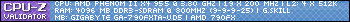
Comment