I Have 3 PWM pumps in my RIG (EK-BAY Res Dual DDC 3.2 PWM Serial and EK-DDC 3.2 PWM X-Top CSQ) The problem is they run at full speed. I run the radiator PWM fans on the mobo CPU fan header (these are OK) and I run the pumps on the mobo CPU OPT header (they will not idle down) I tried to make adjustments in the BIOS for the CPU OPT Speed Control setting with no luck. Any help with this problem would be much appreciated.
Thanks, wibujo
Thanks, wibujo

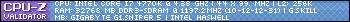
Comment