Using GA-P55-UD3L with 4x2GB DIMMs.
Triple-boot system Ubuntu, Ubuntu Studio and Windows 7.
Half the memory is shown as "Disabled" in the BIOS screen and as "Hardware Reserved" in all the OSes.
The DIMMs work, switching them around has no influence on the results.
This is already like this since some time, but a friend has the same PC and does not have this issue (he has not overridden the factory OS as I have though, if that is somehow relevant).
Currently using Award BIOS FH, I have tried (unsuccessfully) FC and FI as well.
Any help?

Triple-boot system Ubuntu, Ubuntu Studio and Windows 7.
Half the memory is shown as "Disabled" in the BIOS screen and as "Hardware Reserved" in all the OSes.
The DIMMs work, switching them around has no influence on the results.
This is already like this since some time, but a friend has the same PC and does not have this issue (he has not overridden the factory OS as I have though, if that is somehow relevant).
Currently using Award BIOS FH, I have tried (unsuccessfully) FC and FI as well.
Any help?




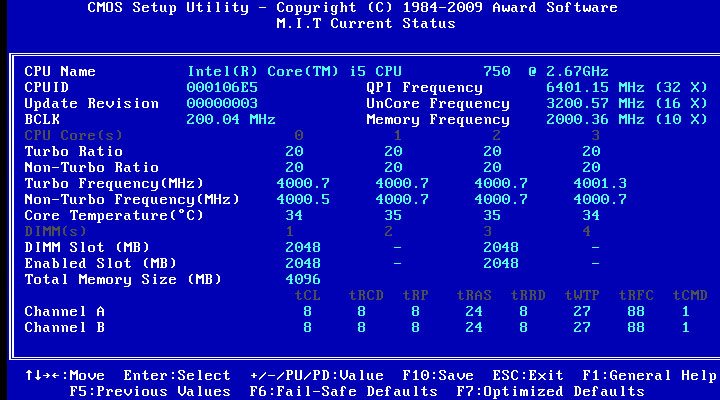
Comment