Re: Intel Management Engine Interface, is it needed?
What confuses me even more is the "full" package that contains the driver. It has ton of files, apparently several different components, installs ten tons of files, and there is not a single entry either in Start menu or Control panel. I mean, what the heck is that? There's not even any readme or explanation or anything. It just says "Intel Managemement components", and noone knows what it does.
I wouldn't mind to be able to have access to hardware info and some basic management functions on the computers in the house, but this thing by Intel smells of scratching behind your left ear with your right leg.
What confuses me even more is the "full" package that contains the driver. It has ton of files, apparently several different components, installs ten tons of files, and there is not a single entry either in Start menu or Control panel. I mean, what the heck is that? There's not even any readme or explanation or anything. It just says "Intel Managemement components", and noone knows what it does.
I wouldn't mind to be able to have access to hardware info and some basic management functions on the computers in the house, but this thing by Intel smells of scratching behind your left ear with your right leg.

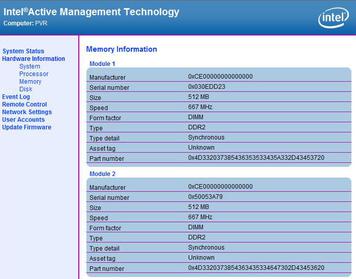
Comment