Problems with internal USB3 eaders on UD5H
I'm running bios version F8 pm my Z77X-UD5H and can not seem to get any devices connected to the internal USB3.0 headers F_USB30_2 and F_USB30_3 to work. The devices work when connected to F_USB30_1 but not the other two internal headers. The read USB3.0 ports all work fine. I've tried using the dual bios switch to run my original F5 bios but this doesn't work either. I believe these intenal headers run off the VIA VL810 controller located adjacent to them, while the other header runs from the Z77 chipset. Has anyone else had any issues with the internal headers?
I'm running bios version F8 pm my Z77X-UD5H and can not seem to get any devices connected to the internal USB3.0 headers F_USB30_2 and F_USB30_3 to work. The devices work when connected to F_USB30_1 but not the other two internal headers. The read USB3.0 ports all work fine. I've tried using the dual bios switch to run my original F5 bios but this doesn't work either. I believe these intenal headers run off the VIA VL810 controller located adjacent to them, while the other header runs from the Z77 chipset. Has anyone else had any issues with the internal headers?



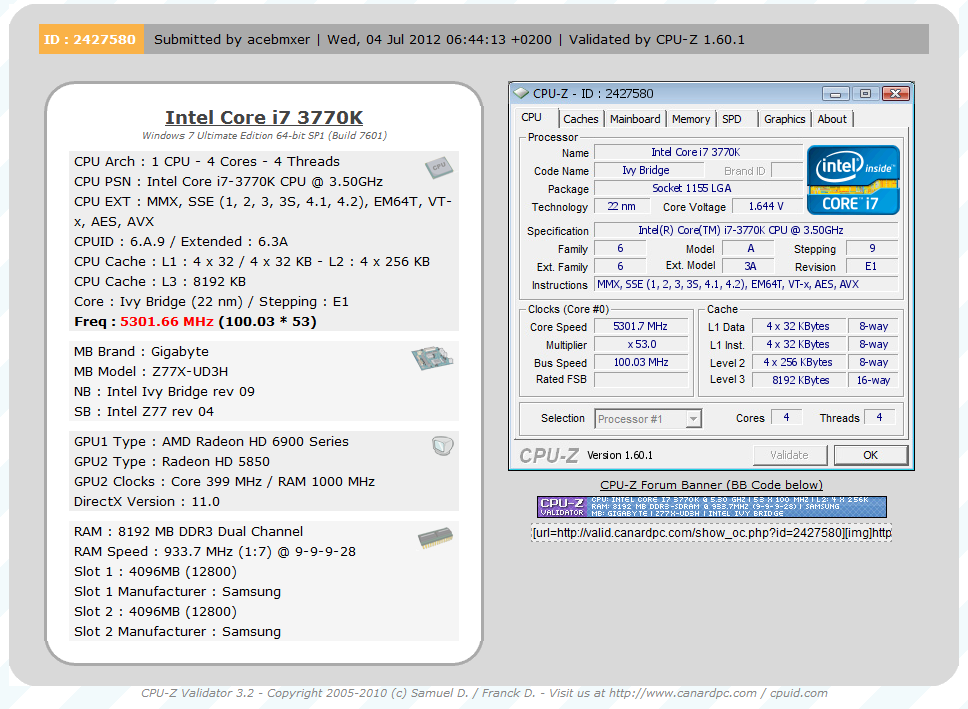

Comment