hey guys iam beggener in overclock i need to know how to overclock I5 and all of his voltages and what is the recommanded voltages and timings setting according to the speed of cpu and memory ->CPU for example "cpu speed between x-y the cpu pll must be between x-y" Features
PPM : Enabled
EIST : Disabled
CxE : Disabled
Execute Disable Bit : Disabled
Virtualization : Disabled
Hyper Threading : Enabled
Active Processor Cores : All
Memory Settings
Memory Controller Settings
IMC Configuration : Enabled
Channel Configuration : Independent
Channel Interleaving : 6 way
Rank Interleaving : 4 way
Memory Timings
Extreme Memory Profile XMP : Enabled
Memory Profile Select : Auto
DRAM Timing Control : By SPD
tCL (CAS Latency) :
tRCG (RAS to CAS Delay) :
tRP (RAS Precharge) :
tRAS (Precharge Delay) :
CR (Command Rate) :
tRFC (Refresh Cycle Time) :
tWR (Write Recovery Time) :
tWTR (Write to Read Delay) :
tRRD (RAS to RAS Delay) :
tRTP (Read to Precharge) :
All Voltage Settings
CPU Voltages
CPU Core Voltage : +60mv
CPU Target Core Voltage : 1.235
CPU Vdroop Compensation : Enabled
CPU VTT (UnCore) Voltage : +80mv
1.8 PPL Voltage Setting : 1.8v
CPU Clock Amplitude Ctrl : 0.800v
Memory Voltages
DRAM Voltage : 1.65v
DIMM1 Vref CA (Addresses) : .500
DIMM1 Vref DQ (Data) : .500
DIMM2 Vref CA (Addresses) : .500
DIMM2 Vref DQ (Data) : .500
DIMM3 Vref CA (Addresses) : .500
DIMM3 Vref DQ (Data) : .500
Chipset Voltages
X58 IOH Core Voltage : 1.20v
X58 IOH VCCA 1.1V : 1.125v
X58 IOH VCCA 1.5V : 1.506v
ICH10 SB Voltage : 1.530v
OC Gear : Skipping this part
CPU Turbo : Enabled
System Turbo : Enabled
Clock Speed Control Center
CPU Bclock (FSB) : 200
QPI Link Fast Mode : Enabled
QPI Multiplier : x18
QPI Target Speed : 3605Mhz
CPU Core Multiplier : x16
CPU Core Target Speed : 3205Mhz
CPU Uncore Multiplier : x16
CPU Uncore Target Speed : 3205Mhz
Memory Bus Multiplier : x8
Memory Bus Target Speed : 1604Mhz
CPU Clock Skew : 0ps
IOH Clock Skew : 0ps
PPM : Enabled
EIST : Disabled
CxE : Disabled
Execute Disable Bit : Disabled
Virtualization : Disabled
Hyper Threading : Enabled
Active Processor Cores : All
Memory Settings
Memory Controller Settings
IMC Configuration : Enabled
Channel Configuration : Independent
Channel Interleaving : 6 way
Rank Interleaving : 4 way
Memory Timings
Extreme Memory Profile XMP : Enabled
Memory Profile Select : Auto
DRAM Timing Control : By SPD
tCL (CAS Latency) :
tRCG (RAS to CAS Delay) :
tRP (RAS Precharge) :
tRAS (Precharge Delay) :
CR (Command Rate) :
tRFC (Refresh Cycle Time) :
tWR (Write Recovery Time) :
tWTR (Write to Read Delay) :
tRRD (RAS to RAS Delay) :
tRTP (Read to Precharge) :
All Voltage Settings
CPU Voltages
CPU Core Voltage : +60mv
CPU Target Core Voltage : 1.235
CPU Vdroop Compensation : Enabled
CPU VTT (UnCore) Voltage : +80mv
1.8 PPL Voltage Setting : 1.8v
CPU Clock Amplitude Ctrl : 0.800v
Memory Voltages
DRAM Voltage : 1.65v
DIMM1 Vref CA (Addresses) : .500
DIMM1 Vref DQ (Data) : .500
DIMM2 Vref CA (Addresses) : .500
DIMM2 Vref DQ (Data) : .500
DIMM3 Vref CA (Addresses) : .500
DIMM3 Vref DQ (Data) : .500
Chipset Voltages
X58 IOH Core Voltage : 1.20v
X58 IOH VCCA 1.1V : 1.125v
X58 IOH VCCA 1.5V : 1.506v
ICH10 SB Voltage : 1.530v
OC Gear : Skipping this part
CPU Turbo : Enabled
System Turbo : Enabled
Clock Speed Control Center
CPU Bclock (FSB) : 200
QPI Link Fast Mode : Enabled
QPI Multiplier : x18
QPI Target Speed : 3605Mhz
CPU Core Multiplier : x16
CPU Core Target Speed : 3205Mhz
CPU Uncore Multiplier : x16
CPU Uncore Target Speed : 3205Mhz
Memory Bus Multiplier : x8
Memory Bus Target Speed : 1604Mhz
CPU Clock Skew : 0ps
IOH Clock Skew : 0ps

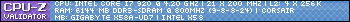

Comment