Re: Gigabyte X58 UD7 , Core I7 930 D0 and Corsair Dominator GT 2000MHz
Could try the above and see if it makes a difference
Originally posted by b0ss
View Post
Tried the settings below, after the Gigabyte logo , goes to Verifying DMI pool Data, LED Post displays 96 then C1 and restarts.
Advanced CPU Features:
CPU Clock Ratio ................................ [21x]
Intel(R) Turbo Boost Tech .................. [Enabled] - this should be disabled
CPU Cores Enabled ............................ [All]
CPU Multi Threading .......................... [Enabled]
CPU Enhanced Halt (C1E) ................... [Disabled]
C3/C6/C7 State Support .................... [Enabled] << disable this
CPU Thermal Monitor ......................... [Enabled]
CPU EIST Function ............................ [Disabled]
Virtualization Technology ................... [Enabled] - Disable this unless you need it. causes more vcore to be used with it enabled
Bi-Directional PROCHOT ..................... [Enabled]
Uncore & QPI Features:
QPI Link Speed .............................. [x36]
Uncore Frequency .......................... [22]
Isonchronous Frequency ..................[Enabled]
Standard Clock Control:
Base Clock (BCLK) Control ................ [Enabled]
BCLK Frequency (MHz) .....................[195]
PCI Express Frequency (MHz) ........... [100]
C.I.A.2 [Disabled]
Advanced Clock Control:
CPU Clock Drive ..............................[800mV]
PCI Express Clock Drive ................... [900mV]
CPU Clock Skew ............................. [0ps]
IOH Clock Skew ............................. [0ps]
Advanced DRAM Features:
Performance Enhance ...................... [Extreme]
Extreme Memory Profile (X.M.P) ......... [Disabled]
System Memory Multiplier (SPD) ........ [.10]
DRAM Timing Selectable (SPD) .......... [Expert]
Channel A + B + C
Channel A Timing Settings:
##Channel A Standard Timing Control## set to your rams spec ie
CAS Latency Time ......................8
tRCD .......................................8
tRP .........................................8
tRAS .......................................24
##Channel A Advanced Timing Control##
tRC ........................................
tRRD .......................................
tWTR ......................................
tWR .............
tWTP .......................................
tWL ........................................
tRFC .......................................
tRTP .......................................
tFAW ......................................
Command Rate (CMD) ................"1"<< Set 1T
##Channel A Misc Timing Control##
Round Trip Latency ...................
Advanced Voltage Control:
CPU
Load Line Calibration ................. [Profile1] << Enabled (you have this on level 1 yes?)
CPU Vcore ...............................[1.35]
QPI/VTT Voltage 1.150v ............1.45
CPU PLL 1.800v .......................1.88
MCH/ICH
PCIE 1.500v ...........................auto - Set it 1.540v
QPI PLL 1.100v .......................1.24
IOH Core 1.100v .....................1.24
ICH I/O 1.500v .......................auto - set to 1.500v
ICH Core 1.1v ........................auto set to 1.140v
DRAM
DRAM Voltage 1.66V
DRAM Termination 0.750v [AUTO]
Ch-A Data VRef. 0.750v [AUTO]
Ch-B Data VRef. 0.750v [AUTO]
Ch-C Data VRef. 0.750v [AUTO]
Ch-A Address VRef. 0.750v [AUTO]
Ch-B Address VRef. 0.750v [AUTO]
Ch-C Address VRef. 0.750v [AUTO]
So what the heck ? :)
Advanced CPU Features:
CPU Clock Ratio ................................ [21x]
Intel(R) Turbo Boost Tech .................. [Enabled] - this should be disabled
CPU Cores Enabled ............................ [All]
CPU Multi Threading .......................... [Enabled]
CPU Enhanced Halt (C1E) ................... [Disabled]
C3/C6/C7 State Support .................... [Enabled] << disable this
CPU Thermal Monitor ......................... [Enabled]
CPU EIST Function ............................ [Disabled]
Virtualization Technology ................... [Enabled] - Disable this unless you need it. causes more vcore to be used with it enabled
Bi-Directional PROCHOT ..................... [Enabled]
Uncore & QPI Features:
QPI Link Speed .............................. [x36]
Uncore Frequency .......................... [22]
Isonchronous Frequency ..................[Enabled]
Standard Clock Control:
Base Clock (BCLK) Control ................ [Enabled]
BCLK Frequency (MHz) .....................[195]
PCI Express Frequency (MHz) ........... [100]
C.I.A.2 [Disabled]
Advanced Clock Control:
CPU Clock Drive ..............................[800mV]
PCI Express Clock Drive ................... [900mV]
CPU Clock Skew ............................. [0ps]
IOH Clock Skew ............................. [0ps]
Advanced DRAM Features:
Performance Enhance ...................... [Extreme]
Extreme Memory Profile (X.M.P) ......... [Disabled]
System Memory Multiplier (SPD) ........ [.10]
DRAM Timing Selectable (SPD) .......... [Expert]
Channel A + B + C
Channel A Timing Settings:
##Channel A Standard Timing Control## set to your rams spec ie
CAS Latency Time ......................8
tRCD .......................................8
tRP .........................................8
tRAS .......................................24
##Channel A Advanced Timing Control##
tRC ........................................
tRRD .......................................
tWTR ......................................
tWR .............
tWTP .......................................
tWL ........................................
tRFC .......................................
tRTP .......................................
tFAW ......................................
Command Rate (CMD) ................"1"<< Set 1T
##Channel A Misc Timing Control##
Round Trip Latency ...................
Advanced Voltage Control:
CPU
Load Line Calibration ................. [Profile1] << Enabled (you have this on level 1 yes?)
CPU Vcore ...............................[1.35]
QPI/VTT Voltage 1.150v ............1.45
CPU PLL 1.800v .......................1.88
MCH/ICH
PCIE 1.500v ...........................auto - Set it 1.540v
QPI PLL 1.100v .......................1.24
IOH Core 1.100v .....................1.24
ICH I/O 1.500v .......................auto - set to 1.500v
ICH Core 1.1v ........................auto set to 1.140v
DRAM
DRAM Voltage 1.66V
DRAM Termination 0.750v [AUTO]
Ch-A Data VRef. 0.750v [AUTO]
Ch-B Data VRef. 0.750v [AUTO]
Ch-C Data VRef. 0.750v [AUTO]
Ch-A Address VRef. 0.750v [AUTO]
Ch-B Address VRef. 0.750v [AUTO]
Ch-C Address VRef. 0.750v [AUTO]
So what the heck ? :)


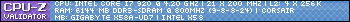

Comment