Hi everyone read through all the posts about over clocking and have set my board up to the settings advised on here and have clocked my Q9550 TP 4 x 3900 but whilst putting my comp under a bit of strain im getting core temps of 52c is this safe ? it only says 50c on the info below but the actual program says core 0 and 3 max 52c using a artic cooling freezer 7 pro v1 would this be better ?
Announcement
Collapse
No announcement yet.
Newbie temp question
Collapse
X
-
Re: Newbie temp question
Your Freezer Pro 7 is a decent middle tier cpu cooler, the Prolimatech Megahalems is a top tier cooler.
Ambient room temperature and the case fan setup has a major effect on system temperatures.
If your room temperature is higher or lower, your cpu core temperatures will rise or fall by a similar amount.
52 degrees (C) is decent if you're running Prime95 or OCCT stress tests, and up to 65 (C) is very good when running Intel BurnTest (IBT) or LinX.
If you upgrade your cpu cooler, make sure that the new cooler's height will not be too tall for your computer case.Q9650 @ 4.10GHz [9x456MHz]
P35-DS4 [rev: 2.0] ~ Bios: F14
4x2GB OCZ Reaper PC2-8500 1094MHz @5-5-5-15
MSI N460GTX Hawk Talon Attack (1GB) video card <---- SLI ---->
Seasonic SS-660XP2 80 Plus Platinum psu (660w)
WD Caviar Black WD6401AALS 640GB (data)
Samsung 840 Pro 256GB SSD (boot)
SLI @ 16/4 works when running HyperSLICooler Master 120XL Seidon push/pull AIO cpu water cooling
Cooler Master HAF XB computer case (RC-902XB-KKN1)
Asus VH242H 24" monitor [1920x1080]
MSI N460GTX Hawk (1GB) video card
Logitech Z-5500 Digital 5.1 Speakers
win7 x64 sp1 Home Premium
HT|Omega Claro plus+ sound card
CyberPower CP1500PFCLCD UPSE6300 (R0) @ 3.504GHz [8x438MHz] ~~ P35-DS3L [rev: 1.0] ~ Bios: F9 ~~ 4x2GB Kingston HyperX T1 PC2-8500, 876MHz @4-4-4-10
Seasonic X650 80+ gold psu (650w) ~~ Xigmatek Balder HDT 1283 cpu cooler ~~ Cooler Master CM 690 case (RC-690-KKN1-GP)
Samsung 830 128GB SSD MZ-7PC128B/WW (boot) ~~ WD Caviar Black WD6401AALS 640GB (data) ~~ ZM-MFC2 fan controller
HT|Omega Striker 7.1 sound card ~~ Asus VH242H monitor [1920x1080] ~~ Logitech Z-5500 Digital 5.1 Speakers
win7 x64 sp1 Home Premium ~~ CyberPower CP1500PFCLCD U.P.S.
-
Re: Newbie temp question
heres my bios settings ive filled it out best i could
Motherboard: Model: GA-EP45-DS3 REV A2 BIOS F9
Cpu: Model INTEL Q9550
Ram: Brand, CORSAIR 2 x CM2X2048-6400C5C 800 MHZ 5-5-5-18 1.8V
Power Supply Unit: OCZ 700W GAMEXSTREAM
note: replace all ?? with the value displayed in your bios.
----> Replace "Auto" with manually set values.
MB Intelligent Tweaker(M.I.T.)
Robust Graphics Booster -------------- : [Auto]
CPU Clock Ratio ---------------------- : [8]
Fine CPU Clock Ratio ----------------- : [0.5]
CPU Frequency ---------------------: 3.90GHZ
Clock Chip Control
Standard Clock Control
CPU Host Clock Control --------------- : [Enabled]
CPU Host Frequency (Mhz) --------------: [459]
PCI Express Frequency (Mhz) ---------- : [100]
C.I.A.2 ------------------------------ : [Disabled]
Advanced Clock Control ------- [Press Enter]
CPU Clock Drive ---------------------- : [800MV]
PCI Express Clock Drive -------------- : [900MV]
CPU Clock Skew (ps) ------------------ : [0ps]
MCH Clock Skew (ps) ------------------ : [0ps]
DRAM Performance Control
Performance Enhance ------------------- : [standard]
Extreme Memory Profile --- (X.M.P.) --- : [Disabled]
(G)MCH Frequency Latch ---------------- : [Auto]
System Memory Multiplier -------------- : [2.00B]
Memory Frequency (Mhz) ---------------- : [800] [918]
DRAM Timing Selectable ---------------- : [MANUAL] <-- set to MANUAL for overclocking
Standard Timing Control
CAS Latency Time -------- 5 ---------- : [Auto]
tRCD ------------------- 5 ---------- : [Auto]
tRP --------------------- 5 ---------- : [Auto]
tRAS ------------------- 18 ---------- : [Auto]
Advanced Timing Control
tRRD ------------------- 3 ---------- : [Auto]
tWTR ------------------- 3 ---------- : [Auto]
tWR ---------------------6 ---------- : [Auto]
tRFC ------------------- 52 ---------- : [Auto]
tRTP ------------------- 3 ---------- : [Auto]
Command Rate (CMD) ------ 0 ------------ : [Auto] <--- Auto or 0 is OK
Driving Strength Profiles
Driving Strength --------- : ALL SET TO AUTO HAVNT A CLUE HERE SORRY
Channel A
Static tRead Value --------------------- : [Auto]
tRD Phase0 Adjustment ------------------ : [Auto] <-- leave this and below set to AUTO
tRD Phase1 Adjustment ------------------ : [Auto]
tRD Phase2 Adjustment ------------------ : [Auto]
tRD Phase3 Adjustment ------------------ : [Auto]
Trd2rd(Different Rank) ----------------- : [Auto]
Twr2wr(Different Rank) ----------------- : [Auto]
Twr2rd(Different Rank) ----------------- : [Auto]
Trd2wr(Same/Diff Rank) ----------------- : [Auto]
Dimm1 Clock Skew Control --------------- : [Auto] ps
Dimm2 Clock Skew Control --------------- : [Auto] ps
Channel B
Static tRead Value --------------------- : [Auto]
tRD Phase0 Adjustment ------------------ : [Auto] <-- leave this and below set to AUTO
tRD Phase1 Adjustment ------------------ : [Auto]
tRD Phase2 Adjustment ------------------ : [Auto]
tRD Phase3 Adjustment ------------------ : [Auto]
Trd2rd(Different Rank) ----------------- : [Auto]
Twr2wr(Different Rank) ----------------- : [Auto]
Twr2rd(Different Rank) ----------------- : [Auto]
Trd2wr(Same/Diff Rank) ----------------- : [Auto]
Dimm1 Clock Skew Control --------------- : [Auto] ps
Dimm2 Clock Skew Control --------------- : [Auto] ps
Motherboard Voltage Control
CPU
Voltage Types------------ Normal -------- Current -----
Load-Line Calibration ----------------- : [Disabled]
CPU Vcore --------------- 1.27500V ---- : [1.28750V]
CPU Termination --------- 1.200V* ----- : [1.200V]
CPU PLL ----------------- 1.500V* ----- : [1.500V]
CPU Reference ----------- 0.760V* ----- : [Auto]
CPU Reference2 ---------- ?.???V* ----- : [Auto] Havnt got this on mine
MCH/ICH
MCH Core ---------------- 1.100V ------- : [1.200]
MCH Reference ----------- 0.760V ------- : [Auto]
MCH/DRAM Ref ------------ 0.900V ------ : [Auto]
ICH I/O ----------------- 1.500V ------- : [1.500v]
ICH Core ---------------- ?.???V ------- : [Auto] havnt got this on mine
DRAM
DRAM Voltage ------------ 1.800V ------- : [Auto]
DRAM Termination -------- 0.900V ------- : [Auto]
Channel A Reference ----- 0.900V ------- : [Auto]
Channel B Reference ----- 0.900V ------- : [Auto]
Advanced Settings
Limit CPUID Max. to 3 ------------------ : [Disabled]
No-Execute Memory Protect -------------- : [Enabled]
CPU Enhanced Halt (C1E) ---------------- : [Disabled]
C2/C2E State Support ------------------- : [Disabled]
x C4/C4E State Support ----------------- : [Disabled]
CPU Thermal Monitor 2 (TM2) ------------ : [Enabled]
CPU EIST Function --------------------- : [Disabled]
Virtualization Technology -------------- : [Disabled]
Integrated Peripherals
Legacy USB Storage Detect ------------- : [Disabled]
thanksLast edited by REDBULL; 04-01-2010, 05:46 AM.
Comment
-
Re: Newbie temp question
How much memory exactly do you have?
Re-check CPU PLL value.
Likely you need more vcore and VTT, and possibly DRAM voltage.
Please post the screen capture as desribed in step 4, it will give a more complete picture anout your settings.
Comment
-
Re: Newbie temp question
oops your right the CPU PLL value is 1.500v
i have 4 gig of memory
not sure how to do screen shots but got links
CPU-Z Validator 3.1
thanks
Comment
-
Re: Newbie temp question
For 4 GB you may also need more MCH Core 1.24-1.26v in addition to vcore and VTT.
Setting CPU PLL one step above it's default may help too.
You may try to use LLC(Load Line Calibration) which will enable using lower vcore.
Follow step 4 in this post to create the screen capture, then you can upload it to media sharing servive as TinyPic, ImageShak etc. and post the provided forum link in here.
Comment
-
Re: Newbie temp question
This post has a single picture, sample screen-shot (Note: CoreTemp wasn't included).
The sample picture in the post was created by cropping the unneeded remainder of the screen to reduce the image size to about 150 - 200KB.
I generally attach the image to the end of my post, and try to keep the image width to 1024 pixels or less.
You can attach one image file per post by uploading the image to your TweakTown "Attachments" folder when you are creating a post. You click on the "attachments" icon that looks like a paperclip icon.Q9650 @ 4.10GHz [9x456MHz]
P35-DS4 [rev: 2.0] ~ Bios: F14
4x2GB OCZ Reaper PC2-8500 1094MHz @5-5-5-15
MSI N460GTX Hawk Talon Attack (1GB) video card <---- SLI ---->
Seasonic SS-660XP2 80 Plus Platinum psu (660w)
WD Caviar Black WD6401AALS 640GB (data)
Samsung 840 Pro 256GB SSD (boot)
SLI @ 16/4 works when running HyperSLICooler Master 120XL Seidon push/pull AIO cpu water cooling
Cooler Master HAF XB computer case (RC-902XB-KKN1)
Asus VH242H 24" monitor [1920x1080]
MSI N460GTX Hawk (1GB) video card
Logitech Z-5500 Digital 5.1 Speakers
win7 x64 sp1 Home Premium
HT|Omega Claro plus+ sound card
CyberPower CP1500PFCLCD UPSE6300 (R0) @ 3.504GHz [8x438MHz] ~~ P35-DS3L [rev: 1.0] ~ Bios: F9 ~~ 4x2GB Kingston HyperX T1 PC2-8500, 876MHz @4-4-4-10
Seasonic X650 80+ gold psu (650w) ~~ Xigmatek Balder HDT 1283 cpu cooler ~~ Cooler Master CM 690 case (RC-690-KKN1-GP)
Samsung 830 128GB SSD MZ-7PC128B/WW (boot) ~~ WD Caviar Black WD6401AALS 640GB (data) ~~ ZM-MFC2 fan controller
HT|Omega Striker 7.1 sound card ~~ Asus VH242H monitor [1920x1080] ~~ Logitech Z-5500 Digital 5.1 Speakers
win7 x64 sp1 Home Premium ~~ CyberPower CP1500PFCLCD U.P.S.
Comment
-
Re: Newbie temp question
ok thanks for your replys is this what your after ? and can you advise how much i shouls increase the voltages too please .
thanksAttached Files
Comment
-
Re: Newbie temp question
I'd suggest you try 1.225-1.25 Vtt and then maybe 1.85-1.9 Vdimm.
Memory is rated to 1.9V
Then once you get going you should set your own memory timings, auto is killing performance for you
Comment
-
Re: Newbie temp question
thanks
i up'd the voltage of cpu termination and the ram and occtpt3.310 ran a little longer this time before it crashed with same error as before
Problem signature:
Problem Event Name: BlueScreen
OS Version: 6.1.7600.2.0.0.256.4
Locale ID: 2057
Additional information about the problem:
BCCode: 124
BCP1: 0000000000000000
BCP2: FFFFFA8004B5F028
BCP3: 00000000B2000040
BCP4: 0000000000000800
OS Version: 6_1_7600
Service Pack: 0_0
Product: 256_1
thanks
just up'd the voltage again to 1.240v and get the same blue screen when occtpt goes to 99.6% cpu usage the next voltage is 1.260v would it be ok to select this ?
Comment


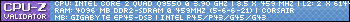
Comment