Re: HELP! UD3P+QX6700+Corsair 2x2048-8500C5D keeps crashing please help tryed everyth
With RAID 5 you should be able to rebuild. If you do not have Intel Matrix Storage Manager installed please install it now, then when you open the program it should tell you it will rebuild the array.
Of course you need to set the BIOS back to RAID if you did not already, then the program should do the rest for you.
To check what speed your memory is running you can use CPU-z, look in the Memory tab (NOT SPD) and see what it says. If it says 533Mhz then that is 1066
With RAID 5 you should be able to rebuild. If you do not have Intel Matrix Storage Manager installed please install it now, then when you open the program it should tell you it will rebuild the array.
Of course you need to set the BIOS back to RAID if you did not already, then the program should do the rest for you.
To check what speed your memory is running you can use CPU-z, look in the Memory tab (NOT SPD) and see what it says. If it says 533Mhz then that is 1066



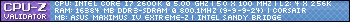
Comment