Re: EP45-UD3P - Downward Spiral - Now does not POST
You have a pint there. I tend to do it rater quickly if I feel most reasonable and or possible options have been exhusted.
Some tweaks, even to compensate on BIOS or minor hardware faults are acceptable, but that's about it.
I am in the oppinion people deserve to get what they paid for, and in the case of this particular board, a top quality hassle free motherboard.
I disagree with your first post though. You have a faulty board, RMA it, it's what RMA is for.
Originally posted by b33cux
View Post
Some tweaks, even to compensate on BIOS or minor hardware faults are acceptable, but that's about it.
I am in the oppinion people deserve to get what they paid for, and in the case of this particular board, a top quality hassle free motherboard.
I disagree with your first post though. You have a faulty board, RMA it, it's what RMA is for.

 .
. 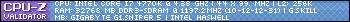
Comment