Hi Folks, done a couple of upgrades over the last couple of days (See sig) which has left me @ 4.04GHz with the new E8400 (Mostly thanks to the fanatical Lsdmeasap), template below.
I am currently at 449FSB and initially it looks pretty stable but I can't for the life of me get it to boot at 450FSB. Strangley though once into Windows (Vista 64) I can raise the FSB and it still appears pretty stable.
Has anyone come across this kind of issue before and solved it?
I am currently at 449FSB and initially it looks pretty stable but I can't for the life of me get it to boot at 450FSB. Strangley though once into Windows (Vista 64) I can raise the FSB and it still appears pretty stable.
Has anyone come across this kind of issue before and solved it?
Code:
************************************* ************************************* Gigabyte GA-EP45-UD3P (Rev. 1.0) - F9 ************************************* ************************************* ****************************** MB Intelligent Tweaker(M.I.T.) ****************************** Robust Graphics Booster ..............: [Fast] CPU Clock Ratio ......................: [9X] x Fine CPU Clock Ratio................: +0.0 CPU Frequency ........................: 4.04GHz( 449x9) ********** Clock Chip Control ******** >>>>> Standard Clock Control CPU Host Clock Control................: [Enabled] x CPU Host Frequency(Mhz).............: [449] PCI Express Frequency(Mhz)............: [100] C.I.A.2...............................: [Disabled] >>>>> Advanced Clock Control..........: [Press Enter] CPU Clock Drive.......................: [800mV] PCI Express Clock Drive...............: [900mV] CPU Clock Skew........................: [ 0ps] MCH Clock Skew........................: [ 0ps] ******** DRAM Performance Control ******** Performance Enhance...................: [Standard] Extreme Memory Profile(X.M.P.)........: [Disabled] (G)MCH Frequency Latch................: [Auto] System Memory Multiplier (SPD)........: [2.00D] Memory Frequency(Mhz).....800.........: 900 DRAM Timing Selectable (SPD)..........: [Manual] >>>>> Standard Timing Control x CAS Latency Time................5...: [ 5] x tRCD ...........................5...: [ 4] x tRP.............................5...: [ 4] x tRAS...........................18...: [12] >>>>> Advanced Timing Control.........: [Press Enter] x tRRD............................3...: [ 3] x tWTR............................3...: [ 4] x tWR.............................6...: [ 6] x tRFC...........................52...: [54] x tRTP............................3...: [ 3] x Command Rate (CMD) .............0...: [ 2] >>>>> Channel A Timing Settings.......: [Press Enter] x Static tRead Value.............10...: [ 9] x tRD Phase0 Adjustment...........0...: Auto x tRD Phase1 Adjustment...........0...: Auto x tRD Phase2 Adjustment ..........0...: Auto x tRD Phase3 Adjustment...........0...: Auto x Trd2rd(Different Rank)..........6...: Auto x Twr2wr(Different Rank)..........6...: Auto x Twr2rd(Different Rank)..........5...: Auto x Trd2wr(Same/Diff Rank)..........8...: Auto x DIMM1 Clock Skew Control (ps).......: Auto x DIMM2 Clock Skew Control (ps).......: Auto x DDR Write Training..................: Auto >>>>> Channel A Driving Settings......: [Press Enter] x Driving Strength Profile............: [1066MHz] x Data Driving Pull-Up Level..........: Auto x Cmd Driving Pull-Up level...........: Auto x Ctrl Driving Pull-Up Level..........: Auto x Clk Driving Pull-Up Level...........: Auto x Data Driving Pull-Down Level........: Auto x Cmd Driving Pull-Down level.........: Auto x Ctrl Driving Pull-Down Level........: Auto x Clk Driving Pull-Down Level.........: Auto >>>>> Channel B Timing Settings.......: [Press Enter] x Static tRead Value.............10...: [ 9] x tRD Phase0 Adjustment...........0...: Auto x tRD Phase1 Adjustment...........0...: Auto x tRD Phase2 Adjustment ..........0...: Auto x tRD Phase3 Adjustment...........0...: Auto x Trd2rd(Different Rank)..........6...: Auto x Twr2wr(Different Rank)..........6...: Auto x Twr2rd(Different Rank)..........5...: Auto x Trd2wr(Same/Diff Rank)..........8...: Auto x DIMM1 Clock Skew Control (ps).......: Auto x DIMM2 Clock Skew Control (ps).......: Auto x DDR Write Training..................: Auto >>>>> Channel B Driving Settings......: [Press Enter] x Driving Strength Profile............: [1066MHz] x Data Driving Pull-Up Level..........: Auto x Cmd Driving Pull-Up level...........: Auto x Ctrl Driving Pull-Up Level..........: Auto x Clk Driving Pull-Up Level...........: Auto x Data Driving Pull-Down Level........: Auto x Cmd Driving Pull-Down level.........: Auto x Ctrl Driving Pull-Down Level........: Auto x Clk Driving Pull-Down Level.........: Auto ****** Motherboard Voltage Control ****** Voltage Types..........Normal...........Current ----------------------------------------------- >>> CPU Load-Line Calibration.................: [Enabled] CPU Vcore..............1.27500V.......: [1.39375V] CPU Termination........1.200V.........: [1.300V] CPU PLL................1.500V.........: [1.570V] CPU Reference..........0.760V.........: [Auto] >>> MCH/ICH MCH Core...............1.100V.........: [1.240V] MCH Reference..........0.760V.........: [Auto] MCH/DRAM Reference.....0.900V.........: [Auto] ICH I/O................1.500V.........: [1.570V] ICH Core...............1.100V.........: [1.200V] >>> DRAM DRAM Voltage...........1.800V.........: [2.080V] DRAM Termination.......0.900V.........: [Auto] Channel A Reference....0.900V.........: [Auto] Channel B Reference....0.900V.........: [Auto] ******** Advanced BIOS Features ******** Hard Disk Boot Priority...............: [Press Enter] First Boot Device.....................: [USB-HDD] Second Boot Device....................: [Hard Disk] Third Boot Device.....................: [CDROM] Password Check........................: [Setup] HDD S.M.A.R.T. Capability.............: [Enabled] Limit CPUID Max. to 3.................: [Disabled] No-Execute Memory Protect.............: [Enabled] CPU Enhanced Halt (C1E)...............: [Disabled] C2/C2E State Support..................: [Disabled] x C4/C4E State Support................: Disabled CPU Thermal Monitor 2(TM2) ...........: [Enabled] CPU EIST Function.....................: [Disabled] Virtualization Technology.............: [Disabled] Delay For HDD (Secs)..................: [ 0] Full Screen LOGO Show.................: [Disabled] Init Display First....................: [PEG] ******** Integrated Peripherals ******** USB Keyboard Function.................: [Enabled] USB Mouse Function....................: [Enabled] USB Storage Function..................: [Disabled]

 ....it's easy to read, there's no ambiguity about AUTO vs manual settings, and the columns line up perfectly.
....it's easy to read, there's no ambiguity about AUTO vs manual settings, and the columns line up perfectly. 

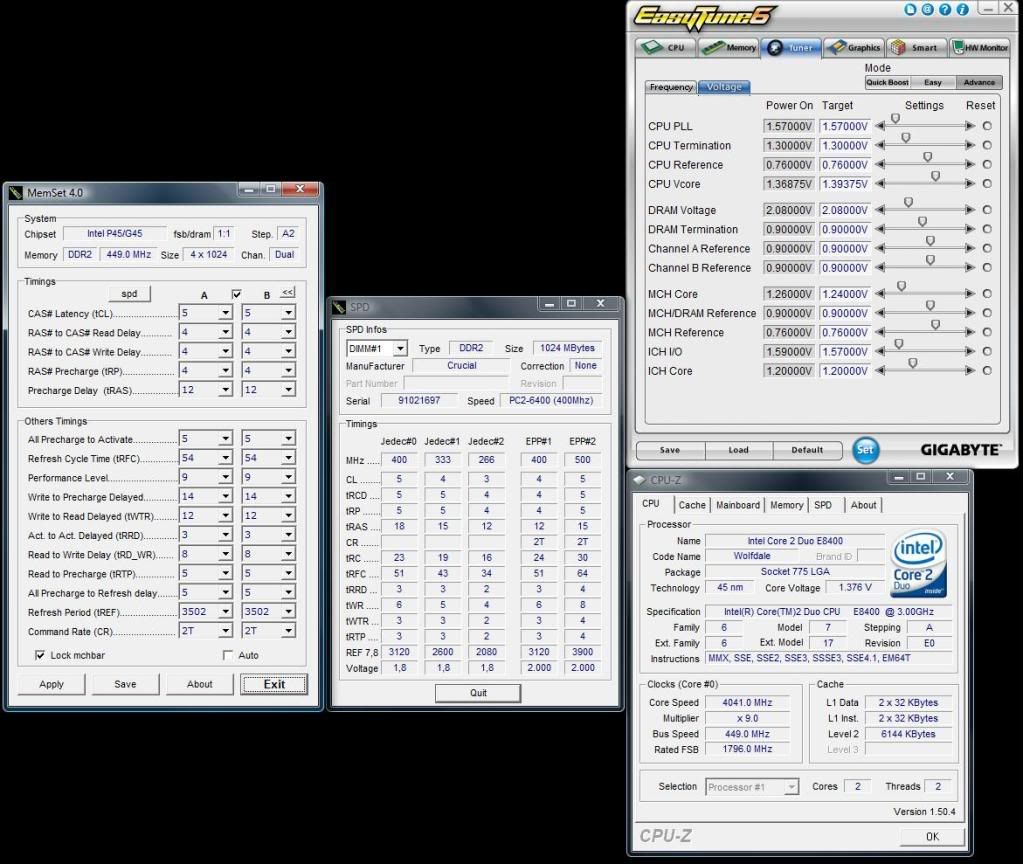


 icon.
icon.

Comment