Re: Gigabyte X48-DQ6 reboot/hang problem
The board itself isn't junk, there are plenty of people running it with no problems. No matter what motherboard you have there are always some people ahving unexplainable problems with it.
Also, take the whole PC to the store, that way you can show them that it doesn't work and they can try anything they want to to confirm the board is not working.
And unless you need Crossfire get a P45 board! X48 is supposed to be better, but P45 is newer and is the better chipset.
The board itself isn't junk, there are plenty of people running it with no problems. No matter what motherboard you have there are always some people ahving unexplainable problems with it.
Also, take the whole PC to the store, that way you can show them that it doesn't work and they can try anything they want to to confirm the board is not working.
And unless you need Crossfire get a P45 board! X48 is supposed to be better, but P45 is newer and is the better chipset.

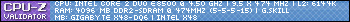
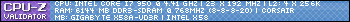
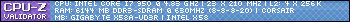
Comment